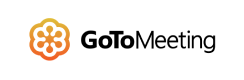- Jamie Thomas
- 0 Comments
- 150802 Views
In the digital age, being able to communicate with anyone around the world is essential for businesses. Video conferencing software is one of the most powerful tools available for this purpose. It enables businesses to conduct virtual meetings with colleagues, customers, and partners quickly and easily.
Video conferencing software is a great way to improve communication efficiency and streamline business operations. Not only can it be used for day-to-day communication, but it can also be used to hold conferences, webinars, and training sessions. It reduces travel costs, decreases the need for physical offices, and allows for more flexible work arrangements. With the right video conferencing software, businesses can improve their communication processes, increase productivity, and make more informed decisions.
What is Video Conferencing Software?
Video conferencing software is a type of communication software that enables users to communicate in real-time via video, audio, and text. It is typically used for business meetings and can also be used for educational purposes. It is an important part of modern business communication and has become increasingly popular in recent years.
Video conferencing software can be used on a variety of devices, including desktop computers, laptops, tablets, and smartphones. It allows users to share documents, images, and videos in real-time. The software also allows users to record meetings and video conference sessions for later viewing. It is a great tool for businesses to communicate with colleagues, customers, and partners from anywhere in the world.

Benefits of Video Conferencing Software
Video conferencing software has a number of benefits for businesses. It can streamline communication processes, increase productivity, and reduce costs. Here are some of the most important benefits of using video conferencing software:
• Cost savings: Video conferencing software eliminates the need for travel, which can save businesses a significant amount of money. It also reduces the need for physical offices, which can help businesses save on rent and utilities.
• Improved communication: Video conferencing software can help businesses improve their communication processes. It allows users to share documents and images in real-time, which makes it easier to collaborate on projects. It also allows users to record meetings and video conference sessions for later viewing.
• Increased productivity: Video conferencing software can help businesses increase productivity by allowing employees to work remotely. It enables teams to communicate more easily, which can lead to faster decision-making and more efficient workflows.
• Flexible work arrangements: Video conferencing software enables businesses to create more flexible work arrangements. Employees can work from anywhere in the world, which can lead to increased job satisfaction and improved morale.

Video Conferencing Software Statistics
Video conferencing software has become increasingly popular in recent years. According to a survey conducted by Global Market Insights, the global video conferencing software market is expected to reach £11.3 billion by 2024. This is an increase of more than 4% from 2018.
The survey also found that the demand for video conferencing software is highest in North America and Europe, followed by Asia-Pacific. The growth of the video conferencing software market is driven by the increasing demand for remote working and the need for improved communication.
Video Conferencing Software Strategy
Creating a successful video conferencing software strategy is essential for businesses. It is important to identify the specific needs of the business and select the right software platform.
When selecting a video conferencing software platform, businesses should consider the following factors:
• Cost: Different video conferencing software platforms have different price points. Businesses should select a platform that is within their budget.
• Features: Different video conferencing software platforms offer different features. Businesses should select a platform that meets their specific needs.
• Security: Video conferencing software should be secure to protect confidential information. Businesses should select a platform that has strong security features.
• Compatibility: Video conferencing software should be compatible with the devices used by the business. Businesses should select a platform that is compatible with the devices used by their employees.

Creating Your Video Conferencing Software Plan
Once you have selected a video conferencing software platform, you need to create a plan for how you will use it. It is important to identify the specific tasks that the software will be used for and create a workflow.
When creating a plan for using video conferencing software, businesses should consider the following factors:
• Type of meetings: Businesses should identify the type of meetings that will be held using the software. This includes one-on-one meetings, team meetings, webinars, and training sessions.
• Frequency of meetings: Businesses should determine how often meetings will be held. This will help them determine how often the software needs to be used.
• Invitees: Businesses should identify who will be invited to meetings. This will help them create a list of invitees and ensure that everyone is included in meetings.
• Goals: Businesses should determine the goals of each meeting and create a plan for achieving them. This will help them ensure that meetings are productive and successful.
Video Conferencing Software Tips
Once businesses have created a plan for using video conferencing software, they need to ensure that it is successful. Here are some tips for using video conferencing software:
• Test the software before using it: It is important to test the software to ensure that it is working properly. This will help ensure that meetings are successful and there are no technical issues.
• Prepare for meetings: It is important to prepare for meetings by creating an agenda and sending it to invitees ahead of time. This will help ensure that meetings are productive and successful.
• Use the right technology: It is important to use the right technology for meetings. This includes using the right video conferencing software, microphones, and cameras.
• Follow up after meetings: It is important to follow up after meetings to ensure that the goals of the meeting were achieved. This will help ensure that meetings are productive and successful.

The Best Video Conferencing Software Platforms – Zoom, Skype, and Google Hangouts
There are a number of different video conferencing software platforms available. The most popular platforms include Zoom, Skype, and Google Hangouts.
Zoom is one of the most popular video conferencing software platforms. It is easy to use and offers a variety of features. It allows users to record meetings and video conference sessions for later viewing. It also allows users to share documents, images, and videos in real-time.
Skype is another popular video conferencing software platform. It is easy to use and offers a variety of features. It allows users to share documents, images, and videos in real-time. It also allows users to record meetings and video conference sessions for later viewing.
Google Chat (formerly known as Google Hangouts). It comes with an easy to use interface and offers a variety of features. It allows users to share documents, images, and videos in real-time. It also allows users to record meetings and video conference sessions for later viewing.
Courses for Using Video Conferencing Software
Businesses should consider taking courses on how to use video conferencing software. These courses can help businesses understand how to use the software effectively and get the most out of it.
There are a number of online courses available for using video conferencing software. These courses typically cover topics such as setting up the software, using the features, and troubleshooting. They can help businesses get up to speed on using the software quickly and efficiently.
Video Conferencing Software Services
Businesses should consider using video conferencing software services. These services can help businesses set up and use the software more easily.
Video conferencing software services typically include setup, training, and support. They can help businesses get up and running quickly and ensure that they are using the software correctly. They can also provide troubleshooting support to ensure that the software is working properly.
Conclusion
Video conferencing software is a powerful tool for businesses to communicate with colleagues, customers, and partners from anywhere in the world. It can streamline communication processes, increase productivity, and reduce costs. With the right video conferencing software, businesses can improve their communication processes, increase productivity, and make more informed decisions. By selecting the right video conferencing software platform, creating a plan for using it, and taking courses on how to use it, businesses can ensure that they are getting the most out of it.