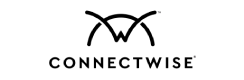- Jamie Thomas
- 0 Comments
- 4360 Views
Remote desktop software—also known as remote access software or virtual desktop software—allows users to access and use their computer from a remote location. This means you can log in to your computer from somewhere else and use it as if you were sitting in front of it. Remote desktop software is useful for people who spend most of their time working remotely but still need local access to their computers on a regular basis. For example, if you work in the service industry or are an independent contractor that frequently meets with clients, having remote desktop capabilities at home could make your life much easier.
An article about remote desktop software can be rather brief because there aren’t too many variations available today. There are many different brands and packages available, but they all do the same thing: give users the ability to remotely control another computer over a network connection.

Is There a Difference Between Virtual Desktop Software and Remote Desktop Software?
The two terms are often used interchangeably, but there are some differences to note. Virtual desktop software is a broader category that’s meant to encompass all the different remote access software types. Remote desktop software is a more specific type of virtual desktop software, offering only remote desktop capabilities. Other types of virtual desktop software include remote assistance, remote presentation, and remote file access.
Remote desktop software is basically a virtual desktop that allows remote log-in and access to the host computer while remote assistance is a virtual desktop software that allows access to the remote computer in read-only mode and allows users to troubleshoot and help the computer but not make any changes to it. Remote file access, or remote file transfer, allows users to transfer files between computers or share folders to collaborate on a project. Remote presentation allows you to bring your desktop to another computer or device.

Remote Access vs Virtual Desktop Software
Remote access software allows users to remotely access another computer and remotely control it. Remote assistance software, remote file access software, and virtual desktop software are all types of remote access software. Each of these types of software offers different functionality, but they all share the same basic concept. Remote access software allows users to connect to a remote computer and remotely control that computer.
This is useful for people who spend a lot of time working remotely, such as employees who travel for work, teleworkers, freelancers, and independent contractors. Remote access software allows users to access their computers from wherever they are and access files and programs as if they were sitting in front of their computers.

This is helpful for people who spend most of their time working remotely but need to access their computers occasionally or want to collaborate with others who are working remotely. Remote access software is used for business and personal applications. It’s common in IT departments to use remote access software to manage and maintain computers remotely.
What Are the Advantages of Using Remote Desktop Software?
Remote desktop software lets you access your computer from anywhere in the world as if you were sitting in front of it. You can log in remotely and work on your computer as if you were sitting in front of it, accessing all of its files and programs. You can also save time by using remote desktop software to access your computer from home instead of driving to the office. Remote desktop software also allows you to share your screen and collaborate with others. If you are working on a project with other people, for example, you can use remote desktop software to show them your screen and highlight details you need help with.
If you have clients that need quick access to your computer, you can use remote desktop software to share your screen with them and let them work on your computer from their location. Remote desktop software also allows you to access computers from different locations. You don’t have to drive to a client’s office or log in to your computer from your home office if you don’t want to. Instead, you can access your computer remotely and work on it from any location.
Which is the Best Remote Desktop Software?
There are many different brands and packages available, but they all do the same thing: give users the ability to remotely control another computer over a network connection. That said, there are some things to look out for when buying remote desktop software. The first thing to consider is security. Remote desktop software gives you the ability to remotely access another computer, so you need to make sure that your software is secure. Look for software that encrypts your data, uses two-factor authentication, and has a good track record with security issues.
Another thing to consider is functionality. Some remote desktop software is more robust and feature-filled than others, so you might need to pay more for software that offers everything you need. You can also find open source and free software that will get the job done, but it may not be the best option for advanced users and professionals who need more advanced features.
How to Find the Right Remote Desktop Software for You?
Finding the right remote desktop software for your needs can be a challenge, especially if you don’t know what to look for or what software is available. To find the best remote desktop software for you, keep the following tips in mind: Remote access software is free and available on most operating systems, so you can use the software on any device you want.
You can also use remote desktop software to manage other devices or computers in your office. Remote assistance software is a specific type of remote desktop software that allows users to remotely help another person or computer without accessing it. Remote assistance software is often used by IT departments, but it’s also useful for professionals who need to share their screen with clients and other people. Remote file access software is a remote desktop software that allows you to access files remotely.
You can use remote file access software to access files on another computer from any device, even if the computer is not connected to the internet. Remote presentation software allows you to share your computer screen with others remotely. This type of software is often used in collaboration and education settings, but it can be helpful in any office or situation where two people need quick and easy access to each other’s computers.

Key Takeaway
Remote desktop software allows you to access your computer from anywhere, which is great for people who spend most of their time working remotely. You can use your remote desktop software to access your computer and work on it from any device, log in to your computer from home instead of driving to the office, and share your computer screen with others remotely. Remote desktop software is often free, but you can also find paid and subscription-based options. When looking for remote desktop software, keep in mind that you need software that is secure and robust enough to meet your needs.