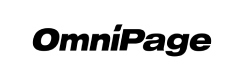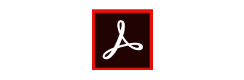- Jamie Thomas
- 0 Comments
- 3121 Views
Online document scanners (OCR software) are programs that are capable of detecting text in images to make it searchable. OCR stands for optical character recognition, and this software uses algorithms to recognise characters in images. OCR software is used for converting scanned documents or images with text into editable documents. It can also be used to extract the text from PDFs or images and create searchable PDFs by indexing them.
With OCR software, you can convert printed or handwritten documents, books, and other files into digital files that you can read or search on your computer. These programs help you digitise your printed materials so they’re organised in a way that’s convenient for reading and referencing later on.

What Are Some of the Uses for OCR Software?
There are many uses for OCR software, and some of them include:
You can use OCR software to convert printed materials into digital files that you can read or search on your computer. These programs help you digitize your printed materials so they’re organized in a way that’s convenient for reading and referencing later on.
If you use scanned PDFs, you may find it difficult to locate and edit specific passages of text. If you use OCR, you can select a portion of text and copy or edit it. You can also find and replace words, search for keywords, or use the information in graphs and charts.
If you have a large set of documents that you need to scan and organize, you can use OCR software to scan them in bulk and save time.
If you have a collection of old newspapers, magazines, or other printed documents that you’d like to digitize, OCR software can help you do so quickly and easily.

Create PDFs from Images
If you have photos or images that you’d like to turn into editable documents, OCR software can help you do that. When you use OCR software to create PDFs from images, the program scans the image, extracts the text in the image, and then creates a PDF file.
There are many ways to create PDFs from images with OCR software, including: – Simply uploading the images to a conversion service – Using the OCR software’s print function to print the images – Scanning the images with a program that’s capable of OCR
You can also create PDFs from images by scanning the image into your computer and then using OCR software to turn it into a PDF. Some OCR programs allow you to set a threshold between black and white. Doing so could make it easier to recognise the text in the image.
Extract Text From Images
If you have a photo, scanned image, newspaper clipping, or other image with text in it, OCR software can help you extract the text and make it searchable.
If you have a scanned image that you want to extract the text from, you can use OCR software. You can also use OCR to extract the text from a photo. However, you may need to do some adjusting so that the software can recognise the text more easily.
You can use OCR software to extract the text from a image. You can also use it to turn a PDF into plain text.
To extract the text from a image, you can open a document in OCR software and select an area of the image. The program scans the image and extracts the text. You can then copy or save the text or export it as a new file.
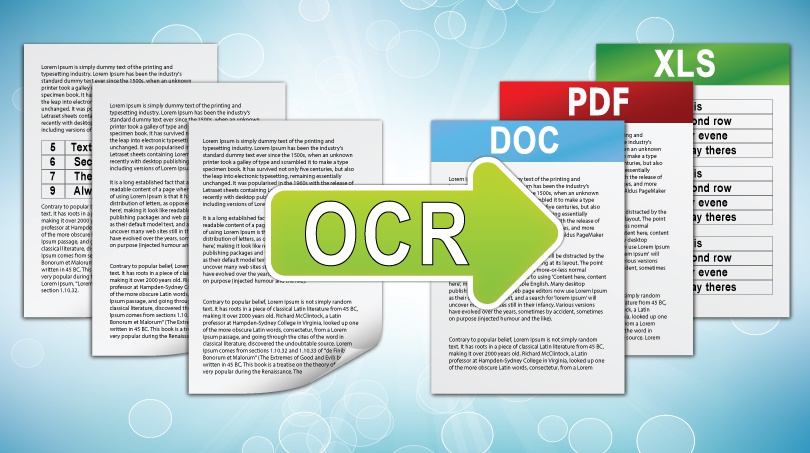
Merge Documents Together
OCR software can help you combine multiple documents, such as PDFs, images, or scanned files, into one single file. This can be helpful if you have a collection of documents that you’d like to organise but can’t because they’re in different files.
You can use OCR software to extract the text from one or more of the documents and then combine them into one file.
You can use OCR software to combine multiple images into a single image file.
When you merge documents together, they’ll have a combined document title. You can also choose to add a title to each document after you combine them.
Recognise Handwriting and Print Out Only the Text
OCR software can recognise handwriting and print out only the text in the document. This is useful if you have a document that’s handwritten or printed in a font that’s difficult to read. You may also use it if you have a printed document that you’d like to convert into a digital file.
To use OCR software to recognise handwriting, you can select a portion of the document and run the OCR software on it.
When you use OCR software to recognise handwriting, it may take several attempts before the software recognises all of the text. You may need to adjust the settings of the software or clean up the document to make it easier for the OCR software to read.
Find Words or Phrases in a Body of Text
You can use OCR software to find specific words or phrases in a large body of text. This can be helpful if you have a large document and need to find a specific word or phrase that isn’t easily accessible. You can also use this to search for specific information in graphs and charts.
You can use this feature in OCR software by highlighting the body of text that you want to search or clicking the document’s outline or table of contents.
You can then select the words or phrases that you want to search for and run the search. The program will highlight the words or phrases that it finds, and you can then copy or save the results

How to Find the Best OCR Software?
When you’re shopping for OCR software, you should keep in mind the features that you need. You can use this list to help you decide which programs are best for your needs:
Compatibility – Make sure that the OCR software is compatible with your computer and operating system. Some OCR programs work only with Windows, and others are specific to Mac computers.
Price – OCR software comes in a wide range of prices, so you can find one that fits your budget. You can also sign up for software trials and see if one program is worth the cost over another.
Ease of Use – While OCR software is helpful, it can be difficult to use. Make sure that the program is easy to navigate and use so that you don’t get frustrated.
Conclusion
An OCR software is a program that is capable of detecting text in images to make it searchable. It can also be used to extract the text from PDFs or images and create searchable PDFs by indexing them. With OCR software, you can convert printed or handwritten documents, books, and other files into digital files that you can read or search on your computer.
These programs help you digitise your printed materials so they’re organised in a way that’s convenient for reading and referencing later on.